
Essentially, UX or user experience design is focusing on end products and striving to create an acceptable and valuable experience for users. With the myriad forms of modern technology, including websites, mobile applications, and other interactive devices, it is important to grasp the basic aspects of UX if the user interfaces are to be designed in an appealing and effective manner. This post will cover the 10 very basic principles of UX designs that each and every designer has to focus on as to create user-centered designs.
1. User-Centered Design (UCD)
The most essential principle of UX design is User-Centered Design. This principle deals with defining and investigating the characteristics, wants and constraints of the audience for whom the product is being designed from the very beginning. The purpose is to develop and design ways that would satisfy the requirements of the users and provide solutions to their problems. In order to carry out UCD, the designers need to conduct user studies, use personas and do constant testing for appropriate changes.
2. Usability
Usability is any shape that makes it possible for the user to operate the product and find their way around it. Usable design allows a user to realize his/her objectives and undertakes tasks with minimal confusion and frustration. In order to improve usability, attention must be directed towards supporting the user’s informational needs, reducing the learning curve, and giving accurate and timely feedback. A good usability testing plan makes it easy to pinpoint issues and hi-lites areas that need improvement.
3. Consistency
A consistent design means remaining consistent in all elements of the product, including color, texture, buttons and navigation system. Consistent reasoning reduces the cognitive burden on users to predict what will happen next based on past interactions. Establishing a planning process or methodology can help ensure consistency between the applications.
4. Accessibility
Accessibility ensures that people with different abilities and disabilities can use the product. Designing accessibility means considering aspects such as color contrast, screen reader compatibility, keyboard navigation, and customizable text. Following accessibility guidelines such as WCAG (Web Content Accessibility Guidelines) is essential to creating inclusive content that everyone can use.
5. Feedback
Feedback is an important UX principle that allows users to see the consequences of their actions. Whether it’s clicking a button, submitting a form, or an error message, users need to know what’s going on at all times. Providing clear and timely information helps users feel in control and reduces confusion, enhancing the overall user experience.
6. Visual Hierarchy
Visual hierarchy involves organizing items in a way that naturally draws users’ attention to the most important items first. This can be achieved through size, colour, contrast and placement. A well-used visual design guides users through a seamless flow of information, ensuring they don’t miss important actions or content.
7. Simplicity and Clarity
The principle of simplicity focuses on reducing the amount of content on a page or screen without overwhelming users. The clarity ensures that users understand the purpose of each item and can easily interact with it. Clear, simple communications with a clear call-to-action (CTA) can improve engagement and engagement.
8. Flexibility and Efficiency of Use
Users vary in level of knowledge, from beginners to advanced. Good UX design should accommodate both shortcuts for experts, and detailed guides for beginners. A simpler design improves product functionality and can lead to greater user satisfaction.
9. Error Prevention and Recovery
Debugging is better than displaying error messages. Design with debugging in mind by providing suggestions, emphasis, and restrictions for users. Ensure users have clear recovery instructions in the event of an error. Use clear, human-friendly language for error messages and offer workable solutions.
10. Aesthetic and Minimalist Design
While aesthetics play an important role in creating engaging interactions, balancing aesthetics and functionality is important. Minimal design focuses on clutter and redundant elements that don’t directly contribute to the user’s goals. The aesthetic and minimalist design makes the interface more appealing, improving the user experience without sacrificing functionality.
Conclusion
Understanding and applying these ten essential principles of UX design will help you build content that not only looks good but also delivers a unique user experience. By prioritizing user needs and preferences, consistency, ensuring accessibility, and focusing on clarity and usability, designers can create a digital experience a variety that is easy and user-friendly that provides engagement and satisfaction
Do you have any other UX design principles you live by? Share your thoughts in the comments below!
0 Comments
No comments yet. Be the first to comment!








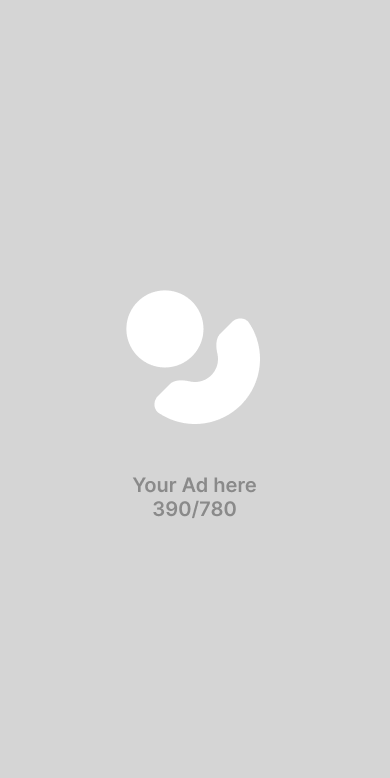



Post a comment