Microsoft has introduced the Windows App for macOS, iOS, iPadOS, Android, and Windows, allowing users to remotely connect to their PCs.
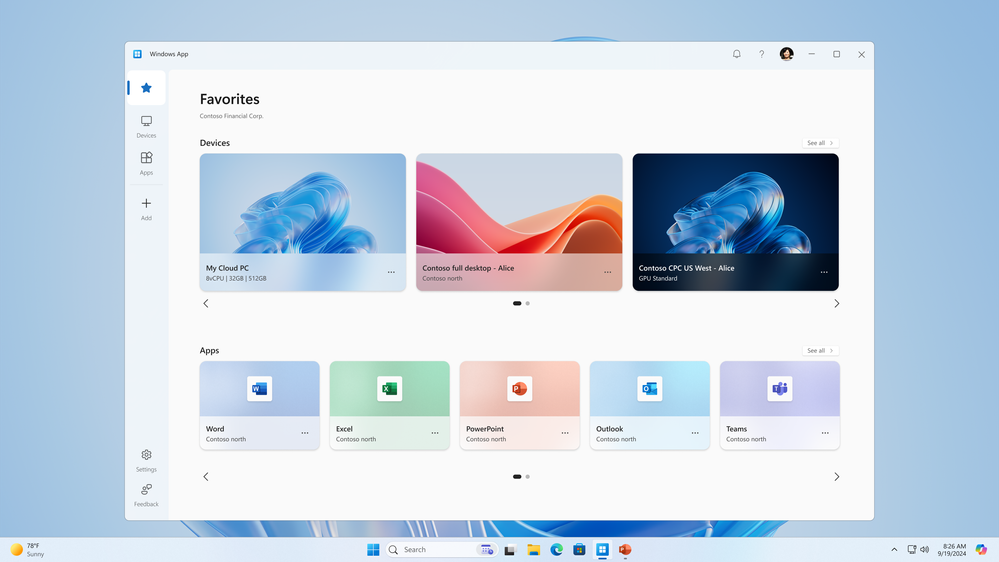
Microsoft is releasing a Windows app for macOS, iOS, iPadOS, web browsers, Android, and Windows. This app acts as a central hub for streaming Windows from sources like Windows 365, Azure Virtual Desktop, and Remote Desktop. It includes a customizable homepage, multi-monitor support, and USB redirection, enabling access to devices connected to your home PC—such as webcams, storage drives, and printers—as if they were connected directly to the remote computer.
What’s New with Windows App?
The general availability of the Windows App brings several enhancements aimed at simplifying access and management of Windows resources across all major platforms:
- Device and App Actions: Streamline device management with integrated actions specific to supported solutions.
- Support for Windows 365 Frontline Cloud PCs: Expanded compatibility for specialized use cases.
- In-App Feedback: Windows 365 and Azure Virtual Desktop users can now easily provide feedback directly within the app.
- Account Switcher for Microsoft Entra ID: iOS and macOS users can seamlessly switch between Microsoft Entra accounts.
- Relayed Remote Desktop Protocol (RDP) Shortpath: Improved connectivity and performance for remote sessions. For more details, see Relayed RDP Shortpath for public networks.
These updates enhance the Windows App, making it a more effective tool for managing your Windows environment, whether on a desktop or mobile device.
The app is currently available only for work and school Microsoft accounts, as it is primarily aimed at existing Remote Desktop users. There is no information yet on its availability for personal accounts.
Windows users can download the app from the Microsoft Store, while it is also available for macOS, iOS, and iPadOS on the Apple App Store. The Android version is in public beta testing.
0 Comments
No comments yet. Be the first to comment!








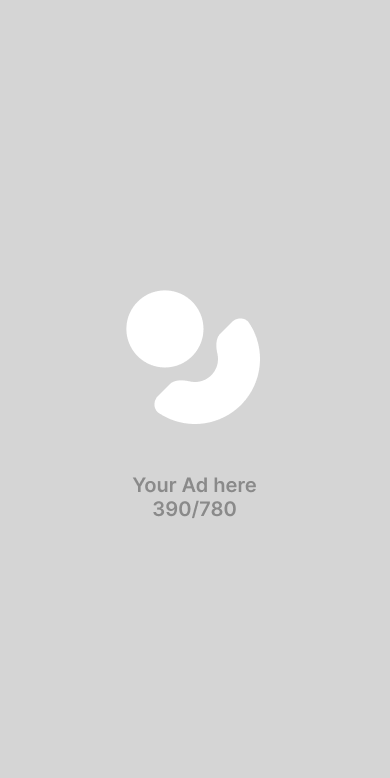

Post a comment